The Doom that Came to WMS
IMPORTANT NOTE: Do not stand to the left of the man at the front entrance of the building right at the beginning of the game. It will cause the game to freeze, and you will have to restart.
PERFORMANCE NOTE: It is strongly recommended that you close all browser tabs and software when playing this game, especially on a Chromebook. This will provide the best experience in "The Doom that Came to WMS".
FINAL NOTE: Playing on a computer is probably a little easier than on a touch screen, but both work fine. Be sure to save early, and save often!
Controls are:
Laptop/desktop/Chromebook:
Movement = arrow keys
Select/interact = Enter, spacebar or Z
Cancel/erase/menu screen = X or Esc (Note: Esc does not work when in fullscreen mode. You must use "X" in fullscreen.)
Touchscreen controls (phone/tablet):
Movement = Tap where you want to go
Select/interact = Tap on what you want to interact with (sometimes this needs to be done twice)
Cancel/erase/menu screen = tap with two fingers
You can save the game any time by accessing the menu screen. Save a lot, so you don't lose any progress you have made!
Finally, to use keyboard controls, sometimes you need to click on the game screen in order to enable the keyboard controls.
That's it! Have fun!
| Status | Released |
| Platforms | HTML5 |
| Author | dpisacane |
| Genre | Educational |
| Made with | GIMP, RPG Maker, Audacity |
| Average session | About an hour |
| Languages | English |
| Inputs | Keyboard, Mouse, Touchscreen |


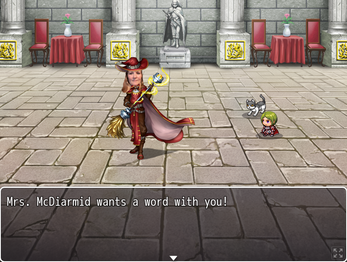
Leave a comment
Log in with itch.io to leave a comment.